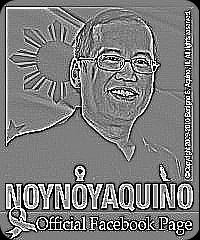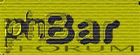first and foremost in importance on dealing with
bar~review~ materials, which comes in such forms as dotPDF, dotDOC, dot MP3, dot WAV...what have you, is the manner of converting these files into formats which suit your needs.
- dot PDF files from ADOBE PAGEMAKERS/OPEN OFFICE(i think the most recent MS OFFICE has also added the "EXPORT as PDF" functionality) is the most important form due to its portability or fast transmission capability and its ever most important NARRATOR(READ-ALOUD) function which reads through your document consistently...barring brownouts..hehe!
- dotDOC is also good but the drawback is its vulnerability to VIRUSES.
- dotMP3 is nice to work with due to its adaptability/support in most GADGETS available in the market these days, be it PDA's, IPOD's, generic mobile music PLAYERS, and/or cellular phones(BLACKBERRY is the meanest).
- dotWAV is not recommended as they tend to take too much space in your HARDISKS/memory STICKs/SDs/microSD's.
- dotTXT files are the most BASIC and the easiest files to work with.
i will then work on some files which i will be sharing in the succeeding posts as an example on how to manage them according to your specific needs. like from PDF, a narrator may be activated(ms sam voice) and recorded through a recording software(
i prefer AUDACITY for this purpose)plus a loop back chord from your AUDIO OUT(most CPU's tag them as SPEAKER) to your LINE-IN or MIC outlet
(where the jack goes IN) then saving it in MP3 form (MP4 is more sophisticated in the sense that images and sound may be combined and compressed into relatively lighter files.
unfortunately, i haven't gone through the process of REVERSE~ENGINEERING dotMP3 files yet...i tried to search for the specific software but failed.
the work around for this of course is to have them transliterated, that is, from AUDIO to TEXT which requires the services of STENOGRAPHERS. and is, i should say, quite costly...
anyways...will keep on searching!